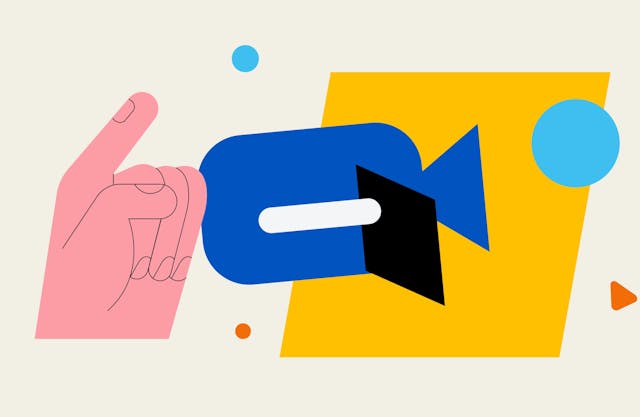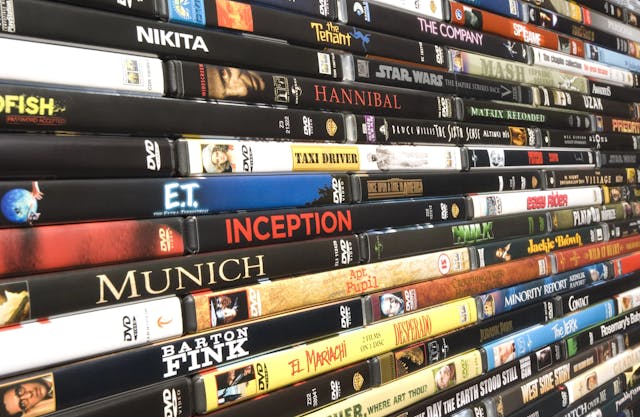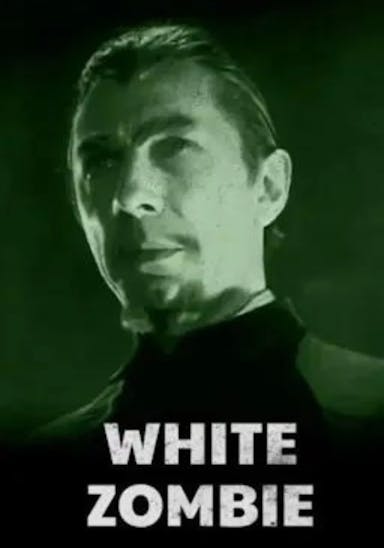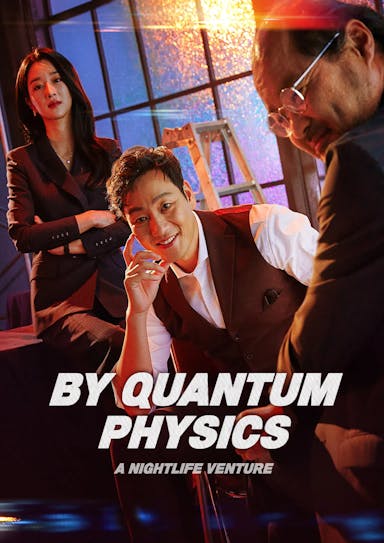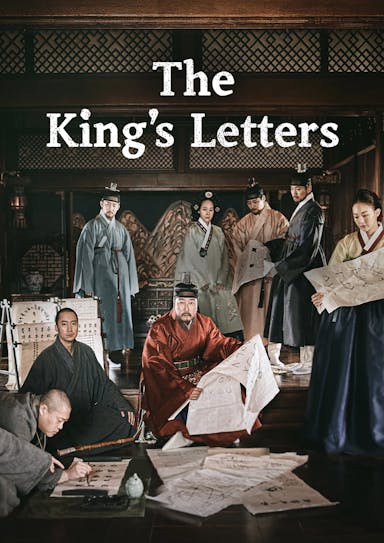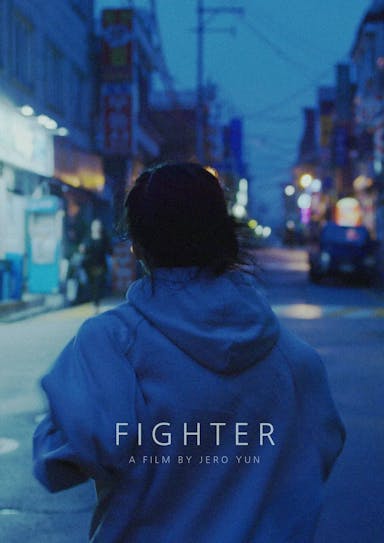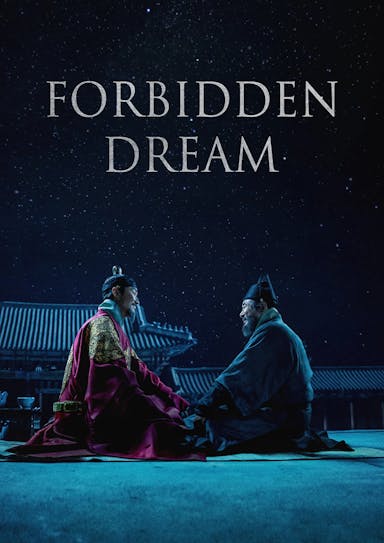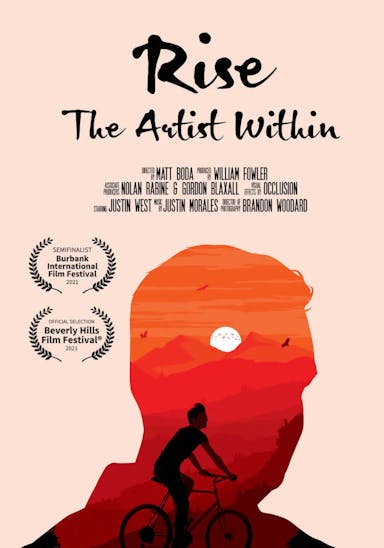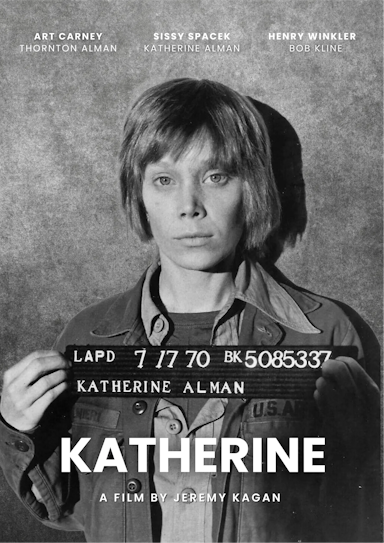Now It Is Easier To Monetize Your Work: Film Distribution On Popflick

Popflick is a streaming service for independent movies and TV shows. We love artistic vision, and now we are making it even easier for filmmakers to distribute their movies and shows for free.
We listened to the filmmaker community, and now you can have even more control over your film and TV show revenue options and generate income from your work.
What Does It Mean to Be a Contributor on Popflick
Popflick is available in the United States, but we welcome creators from most countries. You can distribute your short films, features, documentaries, animations, and TV shows to free, subscription, or transactional users, depending on your goals.
Popflick offers one of the most competitive revenue-share splits on the market. Filmmakers get 70% of all income generated after all processing fees. You can upload or remove your movie or show at any time and see how many views and revenue your work gets, all through an easy-to-use self-service dashboard. We want to make it easy and transparent for filmmakers who are part of our contributor community.
When you distribute your film or TV show on Popflick you are not signing any exclusivity deal. Consider the case of the successful documentary “Nowhere Man and a Whiskey Girl”, the film is also distributed on their own website but is also available on Popflick for paying subscribers.
Need more information? there is a FAQ at the end of this article.

Create a Contributor Account for Free
You can create a Contributor account for free at https://dashboard.popflick.com/auth/signup. Use an email that you regularly check. We want the process to be easy for filmmakers, with no complicated contracts. Once you created your account, you will have agreed to our Contributor Terms and Conditions and privacy policy.
Before you can start uploading your movies or TV shows, our team needs to verify your account. This might take a few hours, depending on the time your account was created. Our offices are on the East Coast of the United States, so please consider that.
Submit Your Film or TV Show and Start Distributing Your Work
We will send you an email when you can start uploading your work. Sign in to the Contributor Dashboard https://dashboard.popflick.com/, and go to the "Upload Film" or "Upload TV Show" option.
The upload process works only on a desktop or laptop computer. Web browsers on mobile devices are not supported.
Steps to Upload Your Film
1. Write the Movie Title
2. Licenses: Choose a License Type from the dropdown. SVOD: Your film will only be available to paid subscribers with no ads. AVOD: Your film will be free to watch and ad-supported if ad inventory is available. TVOD: Your film will be available to rent for a one-time fee.
3. Description: This synopsis will appear on our platform. Keep it short, a maximum of 200 characters.
4. Add the name of the Director and the Year of your film.
5. Horizontal Poster and Vertical Poster: For Horizontal Posters upload a 1920 x 1080 pixels image. For Vertical Posters upload a 900 x 1285 pixels image. Please use the .jpg file type for better compatibility.
6. Click the Trailer section to upload a 1080p ProRes .mov file or a high-quality .mp4. You can upload subtitles for your trailer in different languages if available. Popflick requires trailers and movies to have English subtitles when they are not originally filmed in English. We support .SRT and .VTT files. Choose the language for your subtitles, then upload the corresponding file. Click “Add another subtitle +” to add more.
7. Click the Movie section to upload a 1080p ProRes .mov file or a high-quality .mp4. You can upload subtitles in different languages, similar to the process of uploading your Trailer.
8. Closed caption (optional): This is for content originally in English.
9. Click the Upload button: Do not close the window or tab of your web browser.

Steps to Upload Your TV Show
The steps to upload a TV Show are similar to the ones for uploading a movie, the main difference is that you can upload more than one episode per season, and you can upload more than one season for the TV show. By default, Season 1 will be already created.
To add an episode on Season 1:
1. Click on the plus sign (+) below Episodes.
2. In the new form, write the Episode Title.
3. Write a Description for the episode. Every episode should have a unique description.
4. Upload a horizontal poster, the video of the episode (1080p ProRes .mov file or a high-quality .mp4), and any subtitle for the episode.
5. Finish the process by clicking Save. Please note that once you have clicked Save, it is not possible to edit the information anymore.
6. To add a new episode, just repeat the process.
7. Once you are done uploading all the episodes on the season, you can add a new season by clicking "Add season +" at the end of the Upload New TV Show form.
9. To save all the changes and upload the TV show, click the Upload button: Do not close the window or tab of your web browser.

You Have Submitted Your Film or TV Show to Popflick, What’s Next?
We will send you an email when your movie or TV show has been successfully uploaded and is ready to be reviewed by our team. You might need to verify that you own the rights to the film you submitted and verify your identity.
After our team reviews and approves your content, you will receive an email confirmation when the movie is available on Popflick.
Check the Statistics of Your Film or Episodes
On the Contributor Dashboard, you can also check the total views and hours Popflick users have watched your films or individual episodes of your TV show, and the revenue generated for each.
The default page when you log in to the Contributor Dashboard is Statistics. Here you can see the viewership numbers by month. You can see the views on the graph by date by hovering over the lines on the graph.
Below, you will see a table with your earnings from the previous month. We want to make it transparent and easy for you.
We count the minutes watched by each subscriber on Popflick and calculate your earnings based on the share of a subscriber’s views. The larger the share, the more the contributor earns.
On the Statistics page you can also check the status of the films you have submitted.
If you have any questions you can contact [email protected].

Frequently Asked Questions
1. Who can submit a movie or TV show to Popflick?
Anyone who owns full rights to the movie or has the legal ability to enter into a licensing or distribution agreement. This includes directors, owners, or distributors. You will need to provide proof of ownership before your movie is cleared to be part of Popflick.
2. How do I make money with Popflick?
We distribute 70% of all revenue generated by subscribers to contributors (after payment processor fees). We calculate the minutes watched by each client. The greater the share of a subscriber’s views, the more the contributor earns. For easy payment solutions, payouts are calculated at the end of each month and are paid by the 15th of the following month. A minimum of $50 threshold must be met before issuing a payout.
3. Can I remove my film or TV show from Popflick once approved?
Yes, as a contributor you may request removal of your movies provided the request is made thirty (30) days after publication of the licensed materials. Just send us an email, and we will remove it no later than fifteen (15) days later.
We love the artistic vision, not box office or commercial ratings
It has never been easier to monetize your creativity. Popflick makes it easy to reach and grow an audience. Earn 50% of all revenue from your views. The greater the share of subscribers’ views, the more you earn.
Submit Your FilmWant to get an email when we publish new content?
Subscribe today